Change Device Name
Follow these steps to change the name of your device in the portal (to something meaningful to you)
1. Login to the enforza portal
Open a browser and click here.
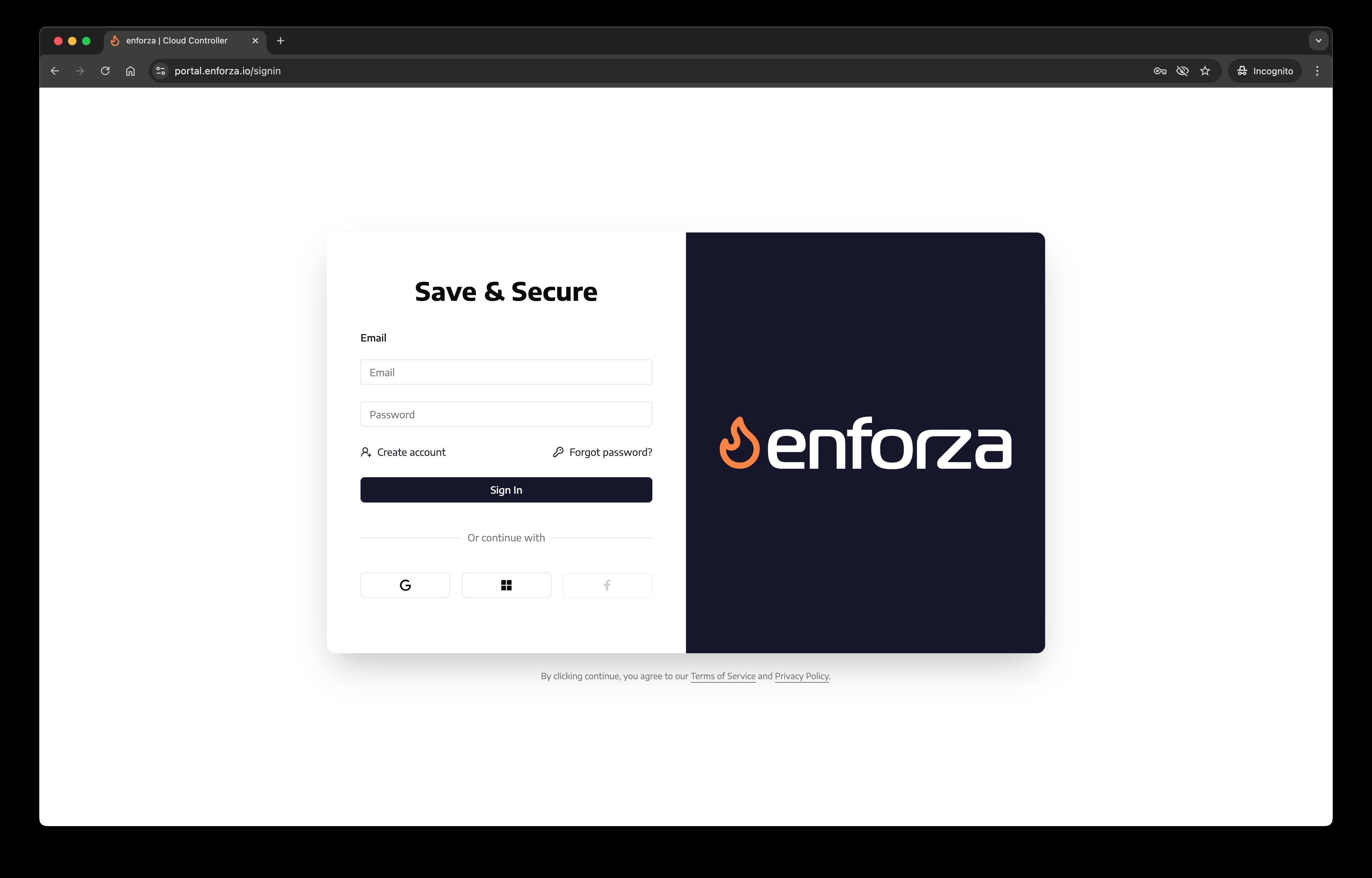
2. On the dashboard click "Devices" from the left hand menu
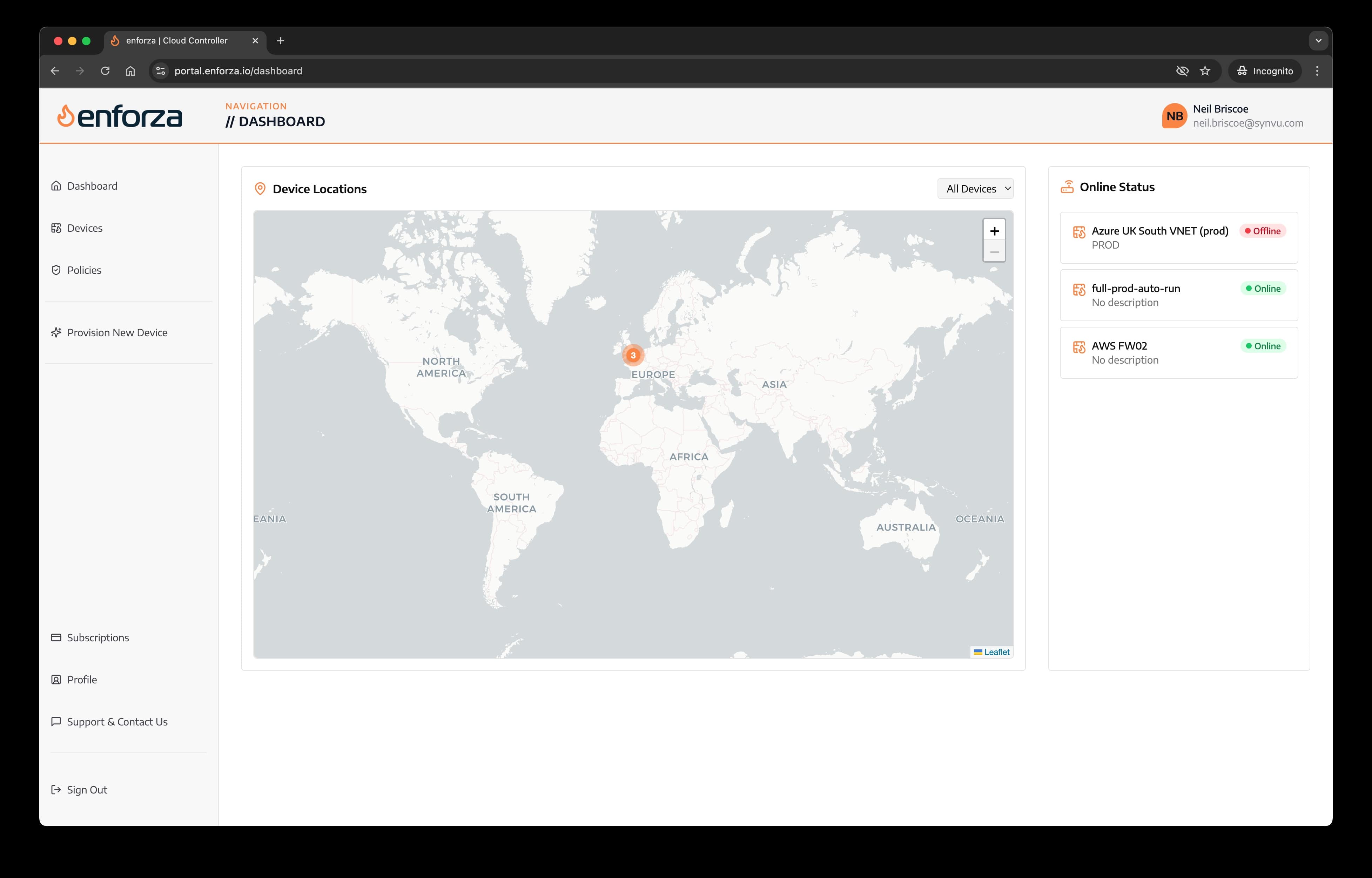
3. From the device list, click on your new device ("New Device")
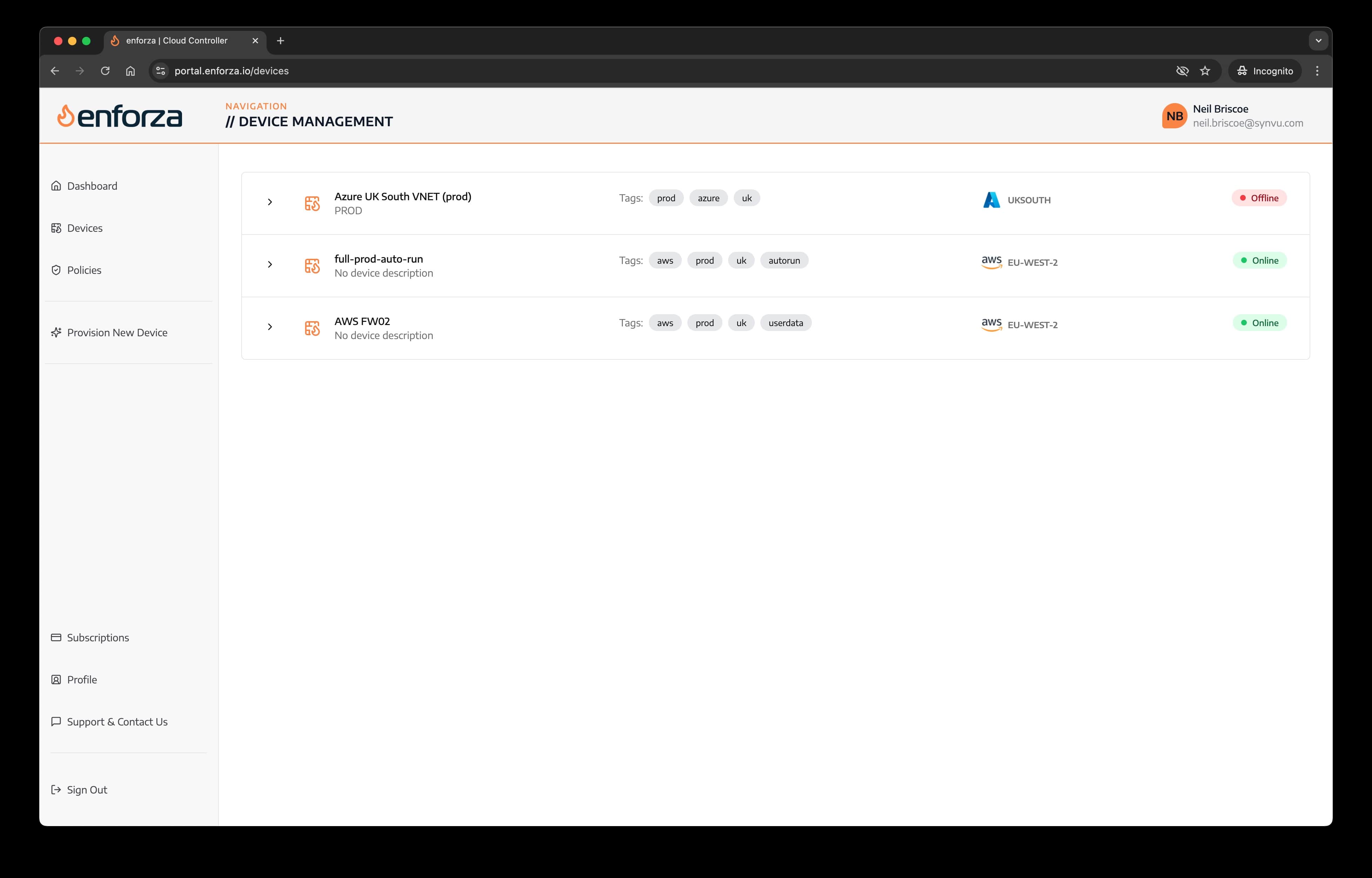
4. Next to the initial device name, click the pencil and change the name
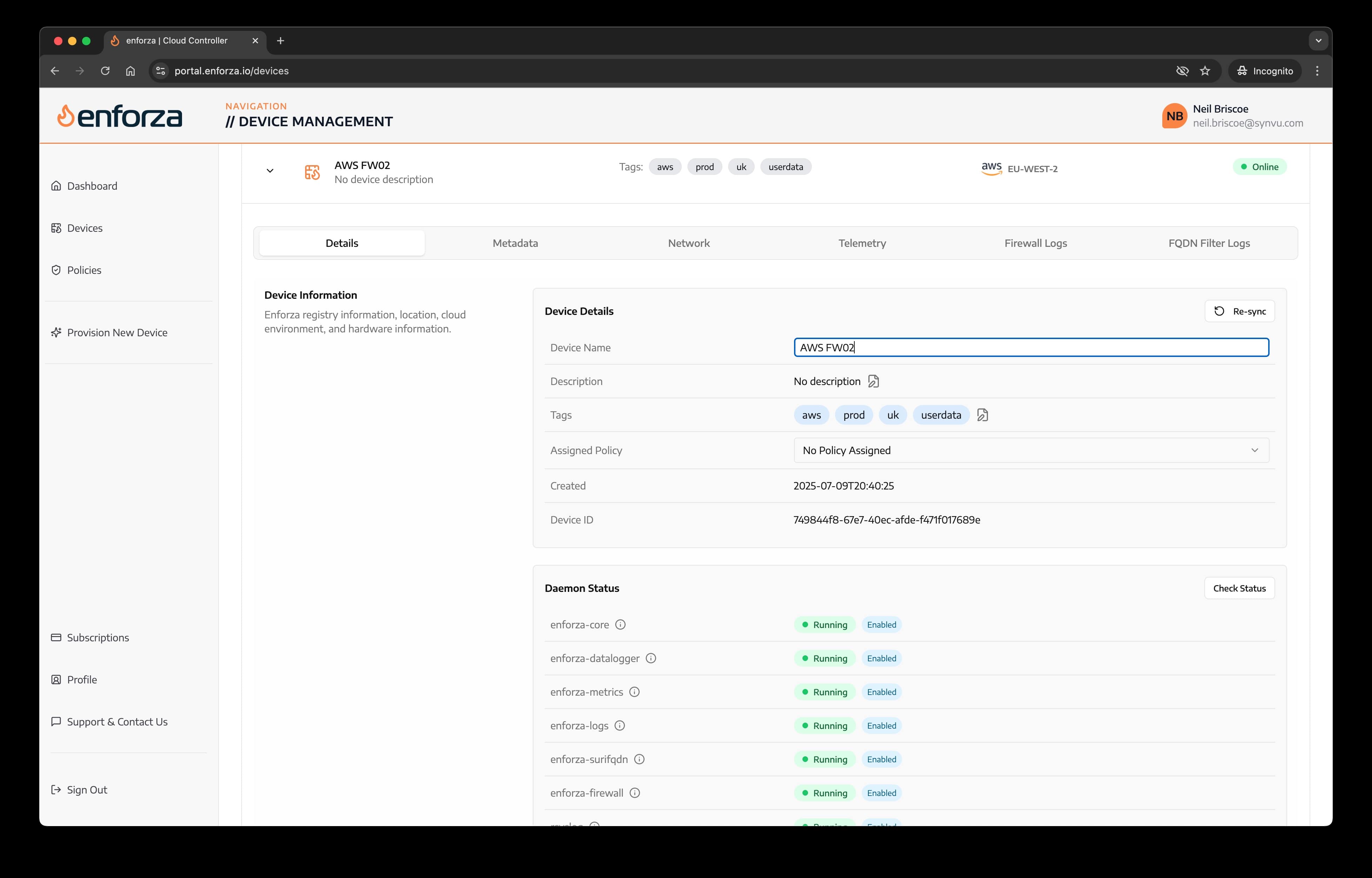
🎉 Success!
You’ve successfully renamed your device to something more meaningful! 🚀
Next Steps
- Create & push your first policy - click here